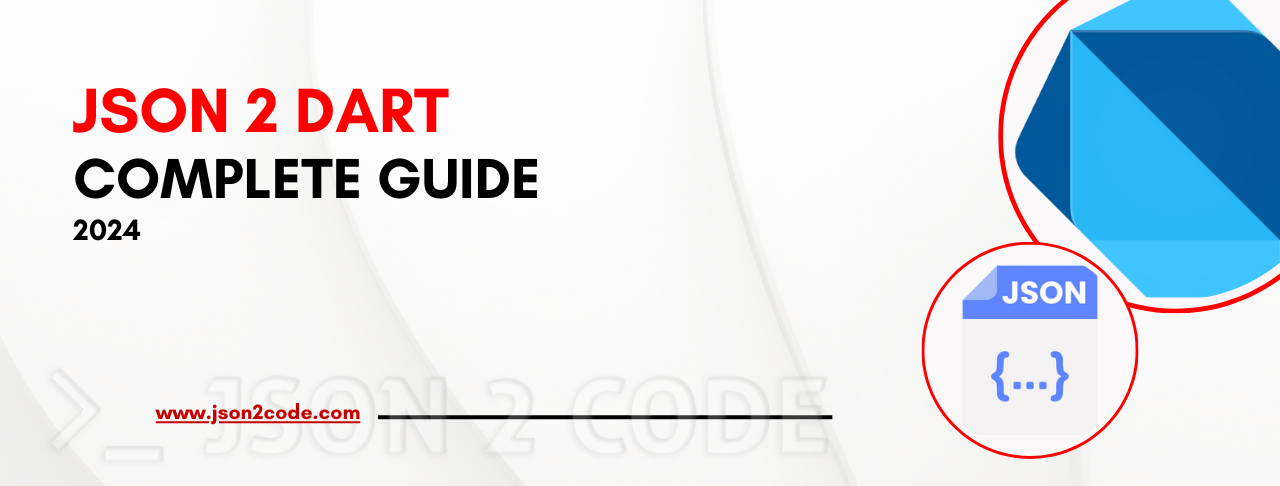Understanding the Json to Dart Converter
The latest style of application production, particularly with Flutter, requires good management of data. Transformation of the JSON data into Dart model classes is one of the common tasks that developers face. The Json to Dart Converter is a very advanced apparatus that has been crafted in order to ease up the conversion of JSON to Dart. It includes multiple advanced functionalities. This piece of writing focuses on the advantages of the Json to Dart Converter, its features, and the steps for the conversion of model classes from JSON to Dart.
Benefits of Using a Json to Dart Converter
There are a lot of advantages of a Json to Dart Converter for developers. The following are key advantages:
- Efficiency and Time-Saving: The converter processes JSON and dynamically generates Dart model classes thus reducing human intervention to a bare minimum, which is quite an impressive time-saver.
- Consistency and Accuracy: From a manual point of view, converting JSON to Dart may sometimes lead to mistakes and arbitrarily modeled data, particularly when it comes to complex dnata constructions. A converter ensures that the generated Dart code is consistent, accurate, and to the point, which minimizes the risk of bugs and mismatches in data.
- Null Safety: With Dart bringing null safety to fore, such code developed should always be sure that the generated code doesn’t breach that by having correct null treatments. Json to Dart Converter’s functionality supports the null safety approach and thus the code is more rigorous and is less likely to encounter runtime issues.
- Advanced Features: The converter is loaded with several sophisticated features like the ability to change class coders, map functionalities, required props, final props, and the ability to copy with modifications. These features make the generated model classes more user-friendly and flexible.
- Customization: Developers have the power to fine-tune the Dart classes generated to be in sync with their precise needs. This involves using methods like freezed, hive, and JSON annotations, and also allows making all properties optional.
Convert Model Class From JSON to Dart
To convert a model class from JSON to Dart using a Json to Dart Converter, follow these steps:
Define the JSON Structure
First, define the JSON structure that you want to convert. For example:
{
"id": 1,
"name": "John Doe",
"email": "john.doe@example.com",
"isActive": true
}Use the Json to Dart Converter
Next, use the Json to Dart Converter tool. Online converters? A converter is an online tool Quicktype, JSON to Dart by Reality Ripple Software etc. These tools let you send your JSON structure and then you will receive the corresponding Dart model class.
Customize the Generated Dart Class
The customized Dart class is flexible to be altered as per your needs. The following is a Dart class example that was created based on the above-explained JSON:
// To parse this JSON data, do
//
// final myClassName = myClassNameFromJson(jsonString);
import 'dart:convert';
MyClassName myClassNameFromJson(String str) => MyClassName.fromJson(json.decode(str));
String myClassNameToJson(MyClassName data) => json.encode(data.toJson());
class MyClassName {
int id;
String name;
String email;
bool isActive;
MyClassName({
required this.id,
required this.name,
required this.email,
required this.isActive,
});
factory MyClassName.fromJson(Map json) => MyClassName(
id: json["id"],
name: json["name"],
email: json["email"],
isActive: json["isActive"],
);
Map toJson() => {
"id": id,
"name": name,
"email": email,
"isActive": isActive,
};
}
Enable Null Safety and Additional Features
Be sure to null safety and add more features such as copyWith, coders in class, and others. Here is how you can make the class better:
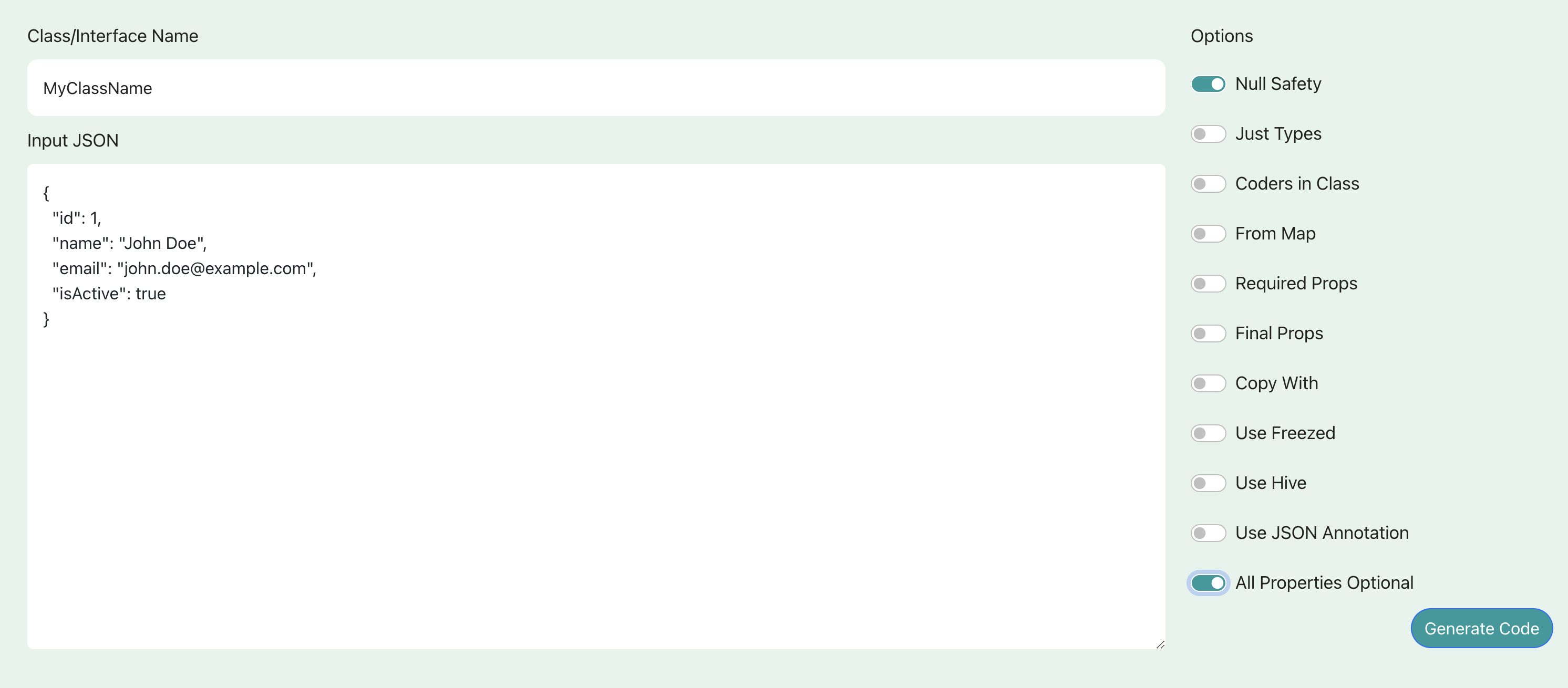
// To parse this JSON data, do
//
// final myClassName = myClassNameFromJson(jsonString);
import 'dart:convert';
MyClassName myClassNameFromJson(String str) => MyClassName.fromJson(json.decode(str));
String myClassNameToJson(MyClassName data) => json.encode(data.toJson());
class MyClassName {
int? id;
String? name;
String? email;
bool? isActive;
MyClassName({
this.id,
this.name,
this.email,
this.isActive,
});
factory MyClassName.fromJson(Map json) => MyClassName(
id: json["id"],
name: json["name"],
email: json["email"],
isActive: json["isActive"],
);
Map toJson() => {
"id": id,
"name": name,
"email": email,
"isActive": isActive,
};
}
Key Functionalities of the Json 2 Dart Converter
- Null Safety:Tranformed code is reliable due to null safety feature that tracks handling of null values and preventing errors from null reference.
- The Just Types:The converter’s ability to handle different data types is the main reason why the Dart model classes generated are a true reflection of the JSON structure.
- Coders in Class:Method for encoding and decoding JSON right inside the Dart class is featured here, which makes data serialization and deserialization simpler.
- From Map:Feature of mapping generates classes in such a way that they can contain methods for creating instances from Map objects, thus improving the flexibility of data manipulation.
- Required Props:Developers are able to indicate the properties that are required, and therefore, the generated Dart class will make sure that these constraints are enforced at compile time.
FAQ’s
Conclusion
The Json to Dart Converter is a priceless tool for Flutter developers, simplifying the process of transforming JSON data into Dart model classes. Through its collection of cutting-edge features such as null safety, coders-in-class, from map functionality, required and final properties, copyWith method, and the integration with Freezed, Hive, and JSON annotations, it provides the utmost dynamism and effectiveness. The use of this converter allows the developers to be sure that their code is not only accurate and consistent but also they are able to increase the overall quality and maintainability of their applications.